FarPlay just got even easier to use. We’re thrilled to release FarPlay 1.2.4 today, which provides an input mixer, a waiting room, and invitation links, as well as other design improvements. Upgrade here. Upgrading is always free!
Input mixer
This release introduces an input mixer, which makes it easy to bring audio from three or more inputs on your audio interface into a FarPlay session. The mixer is available to all users.
Open the mixer by using the Channels: pull-down menu to select Mixer.

Add tracks and adjust gains and pans to create a custom mix. For details, see our mixer page.
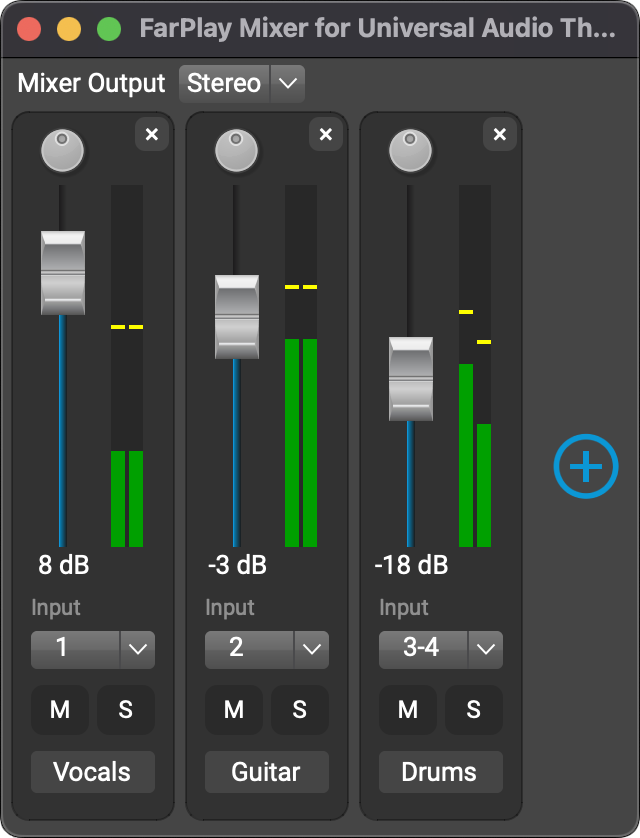
Waiting Room
Version 1.2.4 provides a Waiting Room for Personal Meeting Rooms (for subscribers). This is great for teachers who want to prevent the next lesson’s student from interrupting the current lesson.
In your Personal Meeting Room, click the open padlock to lock your session, which sends participants to the Waiting Room when they arrive.
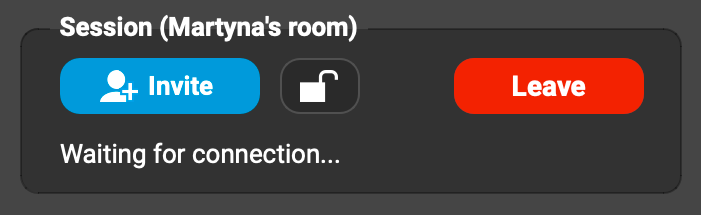
The Waiting Room lets you individually admit participants to your session.
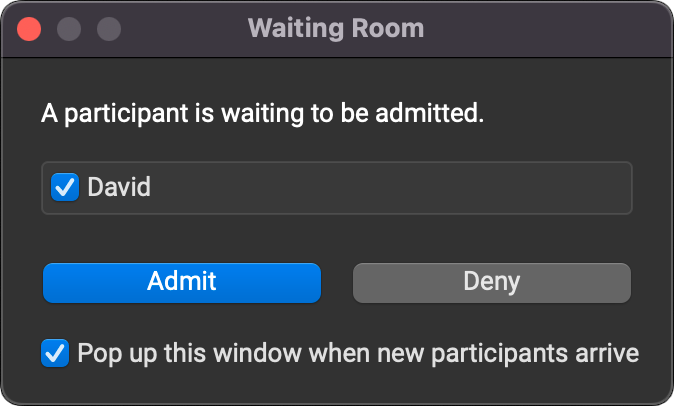
To learn more about the Waiting Room, visit our step-by-step instructions.
Invitation links
FarPlay 1.2.4 introduces invitation links. Just click the link to join the session! You no longer need to paste Session IDs.
To invite participants to an active session, click Invite and choose Copy Invitation Link. Share your invitation link (for example, using text messages and emails).
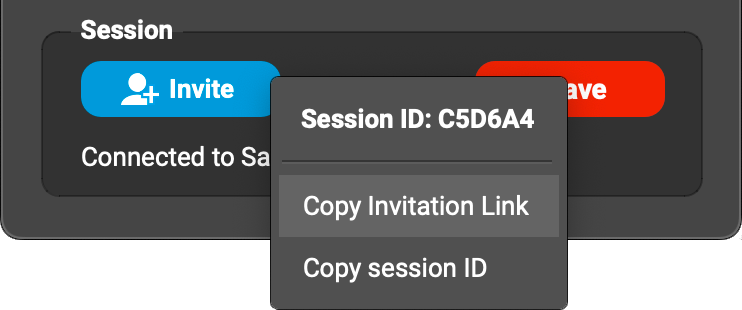
For sessions you create in free mode, the Invite button is disabled once you and one other participant are in the session. To create sessions with more users, subscribe.
Get in touch
If you’d like to be featured and share how you use FarPlay — whether it be for lessons, rehearsals, jam sessions, or conversations — we’d love to talk to you. You can let us know by emailing us at contact@farplay.io. For tech support questions, our forum is the fastest way to reach us. Thank you to those who’ve started using the forum. If you need to reach us privately, email us at support@farplay.io — we’re happy to help!
We hope you enjoy FarPlay 1.2.4!
—David Liao & the FarPlay team