Today, we’re introducing FarPlay 1.0.7, an important update. We’ve worked hard on this one — for many months, in fact — and we’re excited to put it in your hands.
Personal Meeting Rooms
This version adds Personal Meeting Rooms, allowing you to use a permanent, dedicated session ID for all your sessions. You still have the option, of course, of creating a one-time session ID if you prefer. This feature is particularly useful for teachers, who no longer have to send individual session IDs to their students: you can give them your Personal Meeting Room ID once and keep using it for as many sessions as you’d like.
To use Personal Meeting Rooms, first go to farplay.io/myAccount, then click Account Preferences:
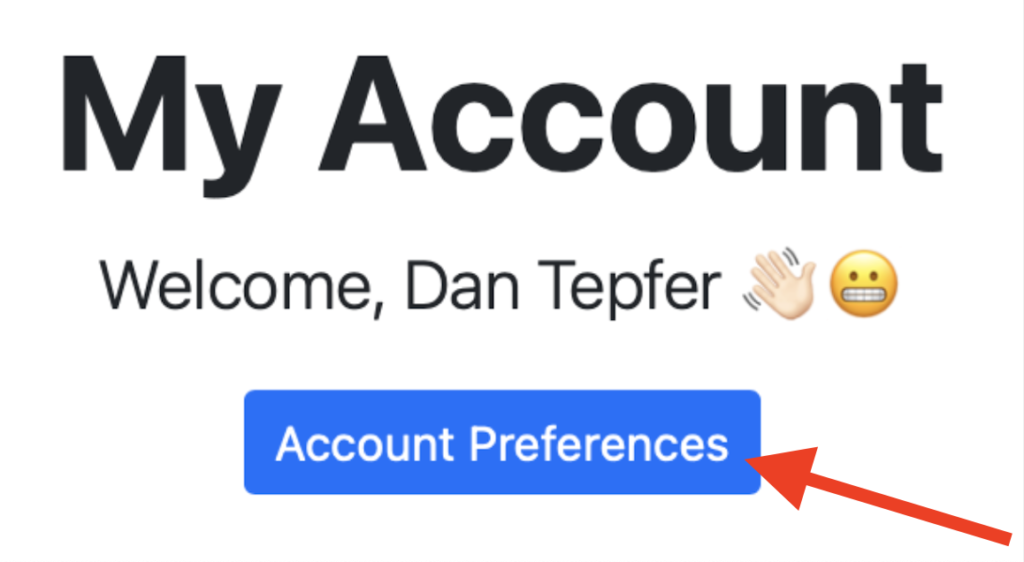
This will bring you to the Account Preferences page. If you’re subscribed to either Standard or Standard+, you’ll find a new option there:
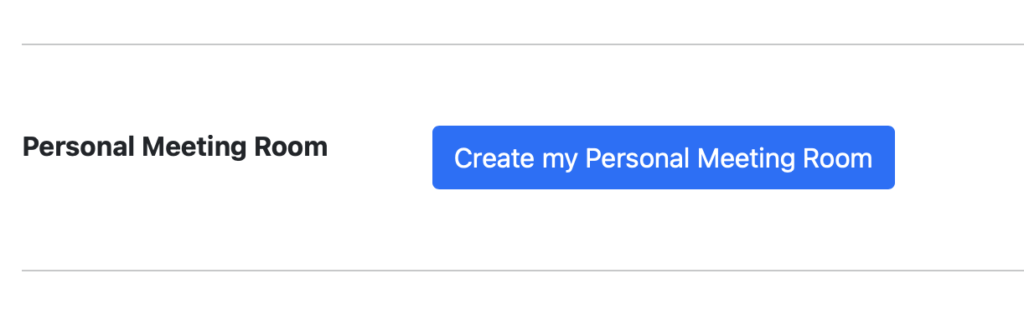
Click “Create my Personal Meeting Room”, and you’ll be given a session ID that is permanent and unique to you. If, for whatever reason, you wish to change it, you can simply delete it and create a new one. Once you’ve created a Personal Meeting Room, you’ll notice that a menu now appears when you click New Session in the FarPlay app, allowing you to choose between using your Personal Meeting Room or a one-time session ID:
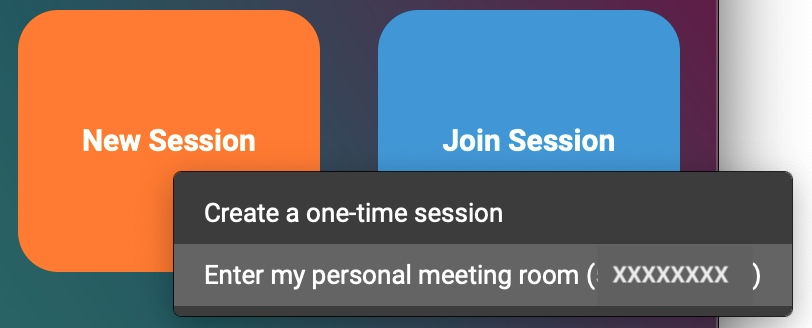
Brand-new video engine
FarPlay 1.0.7 also introduces a complete re-implementation of our video engine, offering lower latency, better connectivity, and greatly improved performance, particularly for multi-user sessions. This is a behind-the-scenes upgrade that we believe will have a profound impact. The new video engine is used by default in this version, but if someone joins the session using an older version of FarPlay, the entire session is automatically transitioned to the legacy video engine. You can switch between the two engines manually, if you wish, in the Video Options menu:
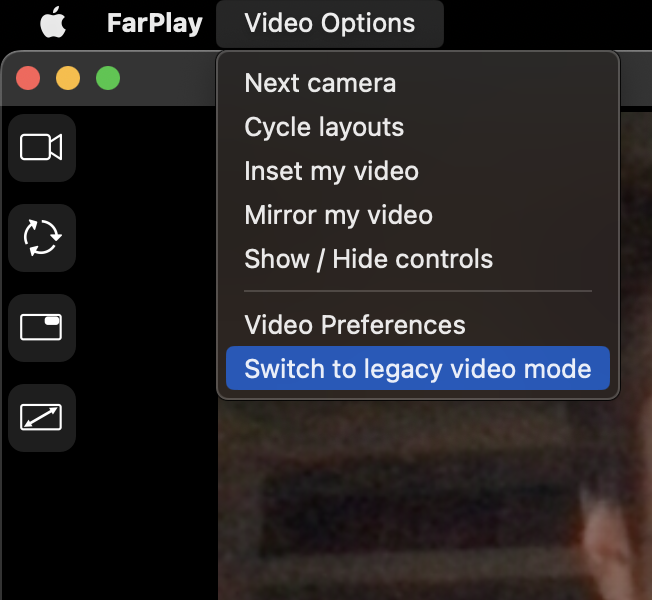
We hope you enjoy this update, and please let us know at support@farplay.io if we can help in any way.
—Dan and the team