We’ve been amazed to see so many of you using FarPlay to make music together in large groups. We’re listening to your feature requests, and FarPlay 1.2.6 makes multi-user sessions easier by introducing collapsible user subpanels, persistent multi-user pan and gain settings, an audio limiter, as well as other design improvements. Upgrade here. Upgrading is always free!
Collapsible user subpanels
We’ve introduced the ability to collapse user subpanels. For larger ensembles, this means a lot less scrolling when navigating pan, gain, and latency settings for remote participants. FarPlay displays 10 collapsed user subpanels without scrolling.
To switch between full-sized and compact views of a participant’s subpanel, click the triangle next to that participant’s name.
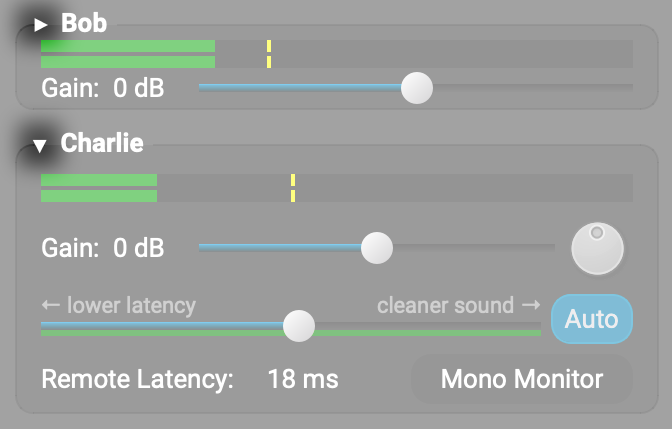
To collapse all subpanels, hit Command + Left arrow (on Mac) or Control + Left arrow (on Windows). Expand all subpanels using Command/Control + Right arrow. You can also use the Session menu, as described in our tutorial for multi-user sessions.
Persistent multi-user pan and gain settings
FarPlay 1.2.6 can remember pan and gain settings from multi-user sessions. If you meet regularly with an ensemble, this feature lets you avoid readjusting pan and gain for each session.
To use, go to the Session menu and verify that Auto Load Last Multi-User Pan & Gain is checked. You can also save pan and gain settings to a file or load pan and gain settings from a file using the same menu. Learn more at our tutorial for multi-user sessions.
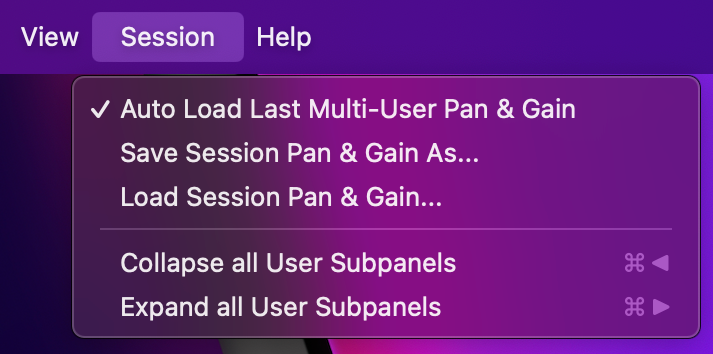
Audio limiter and 3D panning
FarPlay 1.2.6 helps make listening to multi-user sessions more comfortable.
When doing sessions with multiple people, the combined audio from everyone involved can sometimes get loud. To prevent clipping in your headphones, we’ve introduced a gain limiter to the output monitor. We’ve also added the limiter to the input mixer, mix recording, and broadcast output.
By default, FarPlay applies standard panning as found in most DAWS. We’ve also included the option to add a 3D effect to the panning so that remote participants can be positioned in space around you. If you choose to use this, you can adjust the strength of the 3D effect in preferences.
To explore settings for the limiter and 3D panning, go to the Preferences window and choose the Advanced tab. To learn more, see our instructions for the limiter and 3D panning.

Get in touch
We’ve been loving featuring our amazing users. If you’d like to be included — whether you use FarPlay for lessons, rehearsals, jam sessions, or conversations — we’d love to talk to you. You can let us know by emailing us at contact@farplay.io. For tech-support questions, our forum is the fastest way to reach us. If you need to reach us privately, email us at support@farplay.io — we’re happy to help!
We hope you enjoy FarPlay 1.2.6!
—David Liao & the FarPlay team