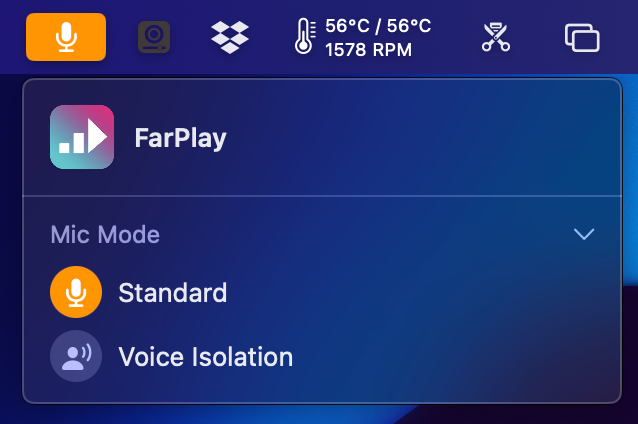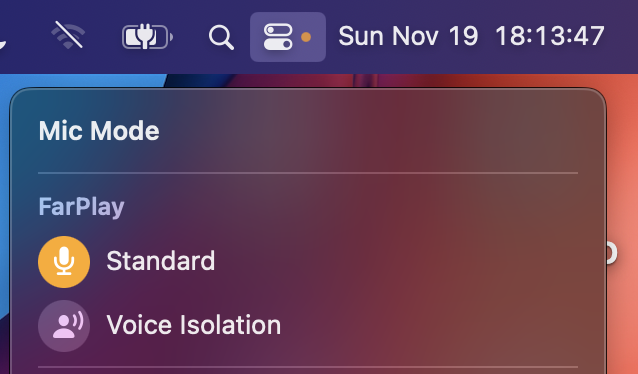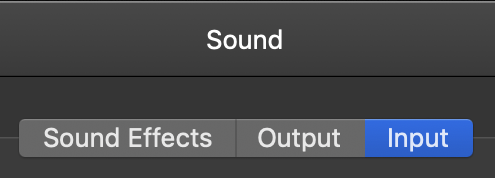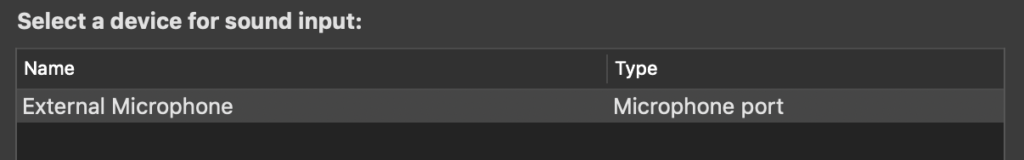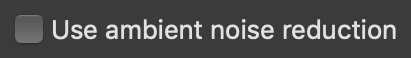It’s been so fun meeting impromptu with other musicians on FarPlay Meet, our platform that lets you connect with the wider community of musicians who use FarPlay. Thanks to all of our users who’ve helped us test FarPlay Meet so far. Meet remains in invitation-only testing for a little while longer. To sign up for the waitlist, reply here!
Oteil Burbridge and Roots Rock Revival jam coast-to-coast
Two-time Grammy-winning bassist Oteil Burbridge played in Dead & Company’s concerts in San Francisco this month to commemorate the 60th anniversary of the Grateful Dead, but that didn’t stop him from jamming and teaching at the “Roots Rock Revival” camp in upstate New York, 2900 miles away.
Retreat to Music is a nonprofit that was part of the team that made the magic happen. Here’s what they had to say:
“A very sincere, personal shoutout and THANK YOU to our friends at @farplayapp – this app, paired with their TOP DRAWER tech support, made this concept a reality. We are so grateful for the insight and passion you put into making a real-time communication platform that is accessible to everyone.”
Stop instruments from cutting out
Does the sound from instruments cut out even though speech sounds clear? We previously explained how to fix this on PCs by turning Windows Signal Enhancements off. On Macs, set the Mic Mode to Standard, as attendees at our monthly support session Saturday, July 19th, 2025 found out. Learn more at our blog.
Interested in live tech support? Signups are still open for this month’s support session today, Saturday, August 23rd 2:00pm-3:30pm New York time / 8:00pm-9:30pm Central European time. Our following session will be Saturday, September 13th 2:00pm-3:30pm New York time / 8:00pm-9:30pm Central European time. Monthly tech-support sessions are available free to paid subscribers and students of FarPlay For Teachers subscribers.
Get in touch
We’ve been loving featuring our amazing users. If you’d like to be included — whether you use FarPlay for lessons, rehearsals, jam sessions, or conversations — we’d love to talk to you. You can let us know by emailing us at contact@farplay.io.
Need help right away? Check out our FAQ & Troubleshooting Guide, which you can open from the Help menu in the latest version of FarPlay. If you haven’t already, upgrade free to the latest version.
If you’d like to ask tech-support questions, our forum is the fastest way to reach us. If you need to reach us privately, email us at support@farplay.io — we’re happy to help!
—David Liao & the FarPlay team