We’re proud to be releasing FarPlay 1.1, with an important new feature we’ve been wanting to add for a while: session chat.
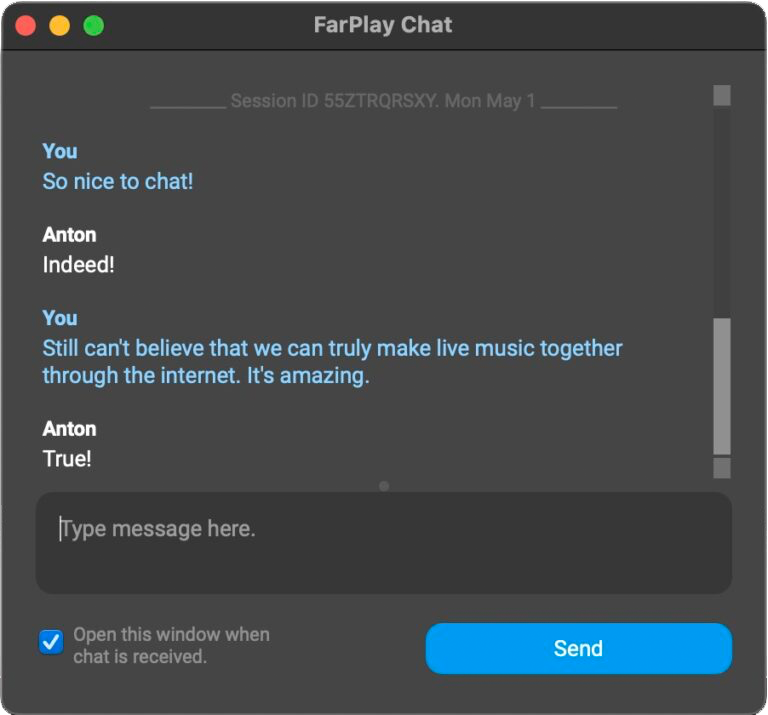
Chat functionality is only available in sessions initiated by a subscribed user. Chat history, though, is always available for all users who participated in the chat. So, if you’re a teacher for example, and you have a subscription, and you teach a lesson to a student who doesn’t have a subscription, they will be able to chat with you during the session you initiated, and they will also be able to refer to the chat history even after the session is over. Chat history is saved locally on the user’s device.
Chat is useful during setup, particularly if a participant has not yet connected their audio; it’s also useful for behind-the-scenes communication during a live performance. To open the Chat window, click the 💬 Chat button in the main FarPlay window, or the 💬 icon in the Video window. By default, FarPlay opens the Chat window automatically when a new message is received, but this behavior can be disabled if preferred by unchecking the “Open this window when chat is received” checkbox.
Improved design
This version also features an improved design. On the welcome screen, we’ve added icons for ethernet and headphones, to remind users of the importance of these elements when using FarPlay:
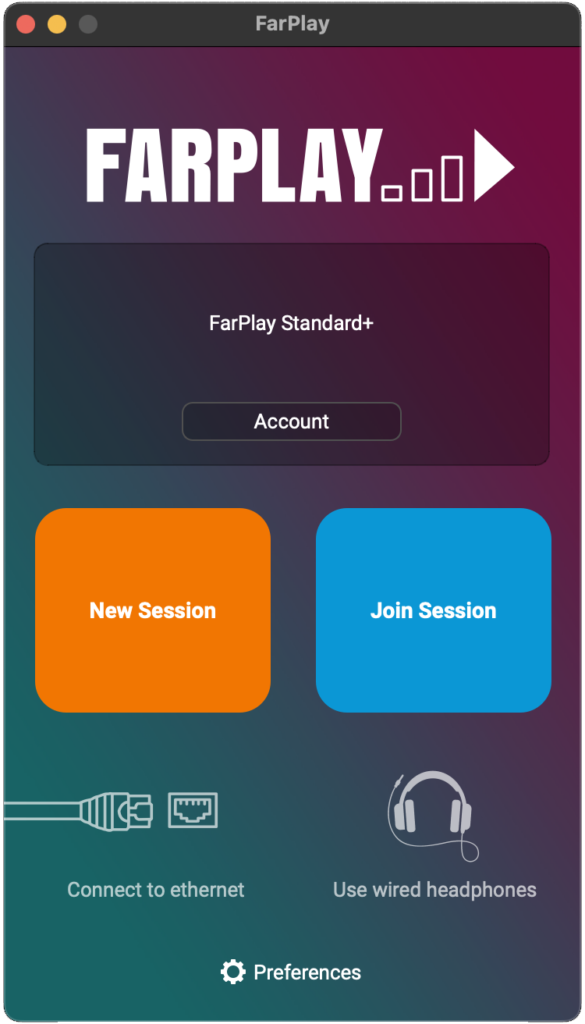
And we’ve reorganized the FarPlay session window, grouping buttons that open specialized FarPlay windows (Video, Chat and Preferences) together into one row:
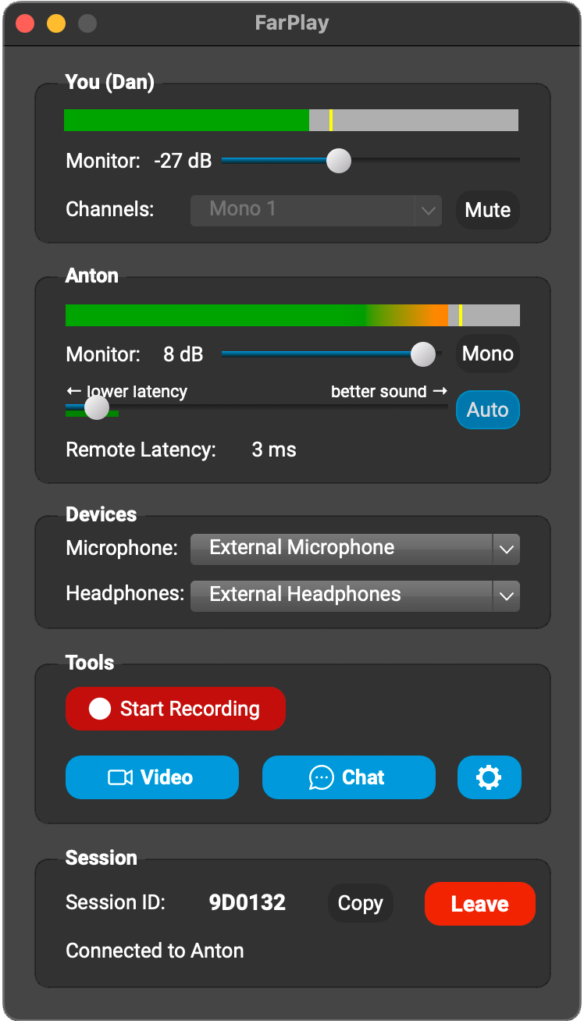
We hope you enjoy using this version. If you have questions, please email us at support@farplay.io and we’ll be happy to help.
—Dan
I like FarPlay and have been using it with a subscriber. Installation is great and I’d like to ask a question. Are there diagnostics available to you for subscriber session connection improvement? This AM our NH to Plymouth MA connection started out great with low latency. There were occasional sound interferences over the course of a couple of hours and the connection grew poorer over time with greater latencies. Is there a way to diagnose lending toward optimization on connections. I’d think that would be helpful to subscribers. Regardless, thank you for the improvements and enhancements to date.
Sincerely,
Hi Arthur,
Sorry for the slow response — much quicker to write us at support@farplay.io, where we respond promptly. Regarding diagnostics, we don’t have that feature yet, although it is something we’re working on. Connection quality can vary depending on traffic — how many other people are using the internet in the areas involved. The biggest factor would be someone in either household using the internet too — are you sure that wasn’t a factor?
Enjoy!
Dan
Hi Dan, Can you tell me where the instructions are for using the advanced tab in preferences? thanks
Hi Brett,
Sorry for the slow response — much quicker to write us at support@farplay.io, where we respond promptly. Regarding the advanced tab, that’s something we’re developing an explainer for. Should be ready soon!
Enjoy,
Dan
Dear Brett,
Many thanks for your patience! Please find newly made instructions for using the FarPlay Preferences Advanced tab at https://farplay.io/restrictive-firewalls. The Advanced tab is referred to in steps 14-17 near the bottom of that page. We would be happy to help you at support@farplay.io.
Thank you,
David Liao